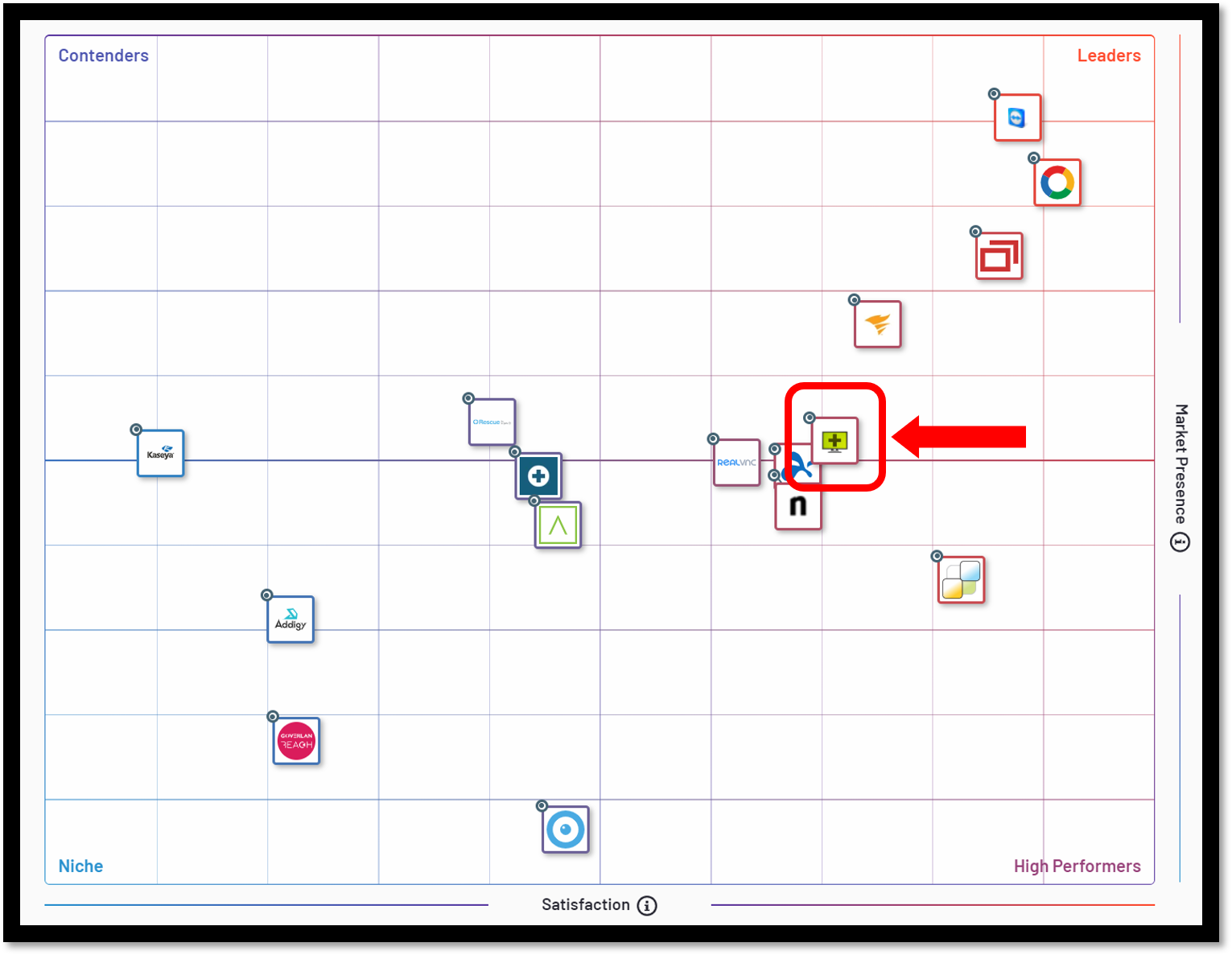BLOG
October is Cybersecurity Awareness Month Are You Prepared?
Get the resources you need to help your users defend against cybercrime from anywhere.
Get the resources you need to help your users defend against cybercrime from anywhere.
In today's hybrid work environment, your users are more susceptible than ever to attacks like phishing and social engineering. Cybercriminals know this and are constantly changing tactics to exploit new vulnerabilities. We've put together these resources so you can keep your users on their toes with security top of mind. Request your kit now to help your users defend against cybercrime whether they are fully remote, back in the office, or a combination of both.
Here is what you'll get:
Access to free resources for you including our most popular on-demand webinar and whitepaper
Resources to help you plan your activities, including your Cybersecurity Awareness Month Guide and Cybersecurity Awareness Weekly Planner
New featured interactive training module for your users: "2022 Social Engineering Red Flags," plus 3 additional interactive training modules, all available in multiple languages
Resources to share with your users including training videos, security docs, tip sheets, security hints and tips newsletters, plus posters and digital signage assets, all available in multiple languages
All assets are printable and available digitally, so they can be delivered to your users no matter where they are working from
Request Your Free Resources
ISL Light Remote Desktop Recognised as Remote Support Software with Great User Experience by Gartner Digital Markets and other B2B Review Platforms
ISL Online is the proud recipient of Gartner Digital Markets Best Ease of Use badge 2020, out of several hundred software products, for the second year in a row.
ISL Online is the proud recipient of Gartner Digital Markets Best Ease of Use badge 2020. Out of several hundred software products, for the second year in a row, verified reviewers recognised ISL Online software as impactful to their business. In addition, CompareCamp, granted ISL Online the Great User Experience Award.
“Remote support operators are constantly solving problems. Effective and intuitive remote support software is the key when it comes to allowing agents to spend less time trying to get connected with a client and more time on what really matters – supporting their clients. That’s why we dedicate a lot of our time and attention to making our software super user-friendly. We’re inspired to be recognised as easiest-to-use remote desktop software for the second consecutive year,” says Jure Pompe, CEO at ISL Online.
Below you will find a couple of recent customer reviews. If you are interested to read more reviews, you’re welcome to read them all here.
“When you need to provide support or remote access (attended or unattended) it is a simple solution, easy to use, several alternatives to grant access in variety of OS’s and circumstances and cost competitive. It isn’t cluttered with functions that may work in some cases but in others are completely unnecessary.”
“I find it’s easy for my usually non-computer-literate clients to connect to me when needed. They can follow the directions and get me connected. I discovered this just as COVID-19 was causing my business to switch to a remote-support model. I was not happy with the alternatives. I like that there’s a big blinking arrow telling the client where to click.”
ISL Online’s robust and enterprise-grade remote access tools easily made experts pick it as a prime remote support software at CompareCamp business software directory. To access the full review of ISL Light Remote Desktop tools and features, please visit CompareCamp.
About Gartner Digital Markets and Capterra
The Gartner Digital Markets network, a part of which is also Capterra, has more than 1 million verified user reviews spanning its 750+ software categories. Their sites’ Best badges synthesise those reviews to recognise users’ most highly-rated products in a given software category. Best badges signal to buyers that a software is backed by crowd-sourced approval — all based on positive, verified reviews and strong feedback from real users. For more information, visit https://www.capterra.com/
About CompareCamp
CompareCamp is a transparent business software directory that houses experts from different industries dedicated to helping individuals make informed and intelligent business decisions. CompareCamp reviews are for different software currently available in the market that go through a neutral and specialised scoring system that zones in on a product’s value for money, ease of use, and overall features.
How to Get Ready for Remote Work
If you come to a point where you can’t come to the office for a period of time, you should prepare yourself in advance. Luckily enough, existing technologies like collaboration software and remote access software allow efficient remote work.
If you come to a point where you can’t come to the office for a period of time, you should prepare yourself in advance.
Put in place a structure that will enable you and your team to stay connected, and continue working from home or any other place. Luckily enough, existing technologies like collaboration software and remote access software allow efficient remote work.
Now more than ever, with the coronavirus gone pandemic, more and more companies are introducing remote work for their employees. That’s why now is a good time to start planning work-from-home guidelines and rules.
We’re all in the same boat here, so ISL Online have recently prepared an action plan. In fact, they have years of experience with remote work and work from home, as a part of the team are regularly working from afar, so were able to update and extend our already existing policies. We’re happy to share their experience.
Put remote work in practice
First of all, if you’re like ISL Online and already have a telework policy, you’d want to take that as a basis and update it. If you have never practiced work from home, you may start now by allowing some of your team to work remotely. This way you’ll be able to learn the pain-points and work them out on time.
Specify guidelines and rules
Establish clear rules and processes that must be followed when working from home, and communicate them with your employees. Define reasons and situations which demand work from home, set expectations about working hours, determine how employees will report on their work progress and decide the day and time of obligatory follow-up meetings to hold remote employees accountable for their goals and deadlines.
Provide equipment and internet connection
Make sure you and your team all have appropriate equipment at home, computers, headphones, appropriate internet access and so forth.
If you’ll be working remotely for a limited amount of time in response to the coronavirus emergency, then you don’t need a top-notch computer. An ordinary or even secondhand computer will serve you well. You’ll only need it to connect to your office computer using remote access software (we explain how below). You will need a reliable and fast internet connection. We would recommend avoiding working on a plain laptop and get yourself a monitor, keyboard and mouse.
Arrange unattended access to your office computers
Install remote access software on your office computer(s) to make it accessible from anywhere in the world. Choose a reliable and secure remote access provider, which won’t charge you based on the number of users or workstation installations. Go for cloud-based technology and mobile-friendly software.
Secure access through RDP connection without using a VPN
You don’t have to set up the VPN to be able to use your RDP access. ISL Online allows you to easily route Microsoft Remote Desktop Protocol or Secure Shell (SSH) sessions through a secure tunnel and connect to unattended computers running in the remote network without using a VPN or making any firewall changes. The best thing is you can set this up in minutes.
ISL Online’s technology allows you to use Remote Desktop Protocol (RDP) to connect to another computer in a local or remote network.
Encourage team collaboration and communication
By nature, people are social beings. So, it is important to keep the team connected and stay in touch. Plan to get everyone together on a conference call once a week. Provide communication and collaboration tools to your team so they can continue to work together on their projects, and organise one-on-one or group meetings to brainstorm when necessary. If you’re using ISL Online software, you might be interested to know that beside its main feature, secure remote access, it also allows you to start a video call, web conference or live chat conversation.
Maintain the trust
Being physically distant, remote work brings in a different dynamic than the office work. Inevitably, management loses a certain measure of control. That’s why it is very important to stick to existing rhythms and rituals that you were used to in the office through regular meetings, chats and phone calls. Report your progress, so you all know what each of you is working on. Use the same messaging channels to share an occasional joke and relax for a few minutes. It’s important to overcome the initial anxiety and build a sense of reciprocal trust with the team.
Talk to your HR
If telework lasts for a longer period of time, discuss with your human resources department whether specific terms should be added into the existing contract of employment.
One last piece of advice, when working from home, find the most appropriate place in your house or apartment to work in. You have to feel comfortable and you have to be able to maintain the focus. So make sure you keep all the things (and beings) that distract you outside of that place. In fact, once you get used to working from home, you will most likely become more productive than at the office. Higher productivity is indeed one of the top benefits researchers studying remote work have proven.
Try ISL Online FREE for 15 days!
ISL Online Named Leader in the 2019 G2 Report for Remote Support Software
ISL Online has been named a leader in the latest G2 comparison of the best remote support software. ISL Light remote desktop solution nailed a spot among Leaders based on receiving a high customer satisfaction score and having a large market presence.
ISL Online has been named a leader in the latest G2 comparison of the best remote support software. ISL Light remote desktop solution nailed a spot among Leaders based on receiving a high customer satisfaction score and having a large market presence.
Here’s a quick score recap for ISL Light:
100% of users rated it 4 or 5 stars.
88% of users believe it is headed in the right direction.
95% of users have rated ease of use as delightful.
93% of users believe the quality of support is amazing.
95% of users said they would be likely to recommend ISL Light.
G2 is the world’s leading business software review platform. Their Small Business Grid℠ Fall 2019 Report for Remote Support Software highlights top-reviewed Remote Support solutions which enable companies to connect to and control a remote computer from anywhere in order to provide ad-hoc technical support to their customers or employees. It’s worth noting that the placement of remote support software providers on the Grid and their scores are based on real and unbiased customer reviews.
“We are honoured to be recognised as a leader in the remote support category by our customers. A high satisfaction score reveals our customers value greatly the ease of use of ISL Online remote support software and appreciate the quality of support,” Jure Pompe, ISL Online CEO, commented the G2 results.
Kanguru Wins Security Today, Govies 2019 - Government Security Platinum Award
Kanguru is proud to be awarded the Security Today, Govies - Government Security Award 2019. Kanguru’s flagship, the Defender 3000 hardware encrypted USB flash drive, was bestowed the Platinum Government Security Award in April of 2019 for its superb encryption standards.
Kanguru is proud to be awarded the Security Today, Govies - Government Security Award 2019. Kanguru’s flagship, the Defender 3000 hardware encrypted USB flash drive, was bestowed the Platinum Government Security Award in April of 2019 for its superb encryption standards. The Defender 3000 is Kanguru’s top-of-the-line security flash drive, with FIPS 140-2 Level 3 Certification, brute-force protection, waterproof housing and remote management; ideal data protection for any high-security environment.
“Kanguru has been a leading provider of secure USB storage devices to the government sector for over 25 years,” states Nate Cote, Executive VP of Kanguru. “We are proud to be recognised with the Govies security award for this long-time commitment to our government customers.”
The award honours outstanding government security products in a variety of categories, and is chosen by an independent panel of judges from the security industry. Along with 1105 Media’s Security Today and GovSec, the top entries and named winners are selected using criteria including Features, Innovation, User Friendliness, Interoperability, Quality, Design, Market Opportunity, and Impact in the Security Industry, Technical Advances, and Scalability.
The Kanguru Defender 3000 is the ultimate data solution for high-security organisations, offering a variety of military grade security features:
AES 256-Bit hardware encryption (XTS Mode)
RSA-2048 Digitally-Signed, Secure Firmware
FIPS 140-2 Level 3 Certification
Remote Management with the Kanguru Remote Management Console™ (KRMC™)
Onboard Anti-Virus Protection
TAA Compliance
Waterproof
Kanguru Solutions is a global leader in manufacturing high-quality data storage products, providing the very best in military-grade, FIPS 140-2 Certified, hardware encrypted, secure USB drives and fully-integrated remote management security applications. Kanguru also manufactures non-encrypted flash drives with a physical write protect switch, duplication equipment for cloning hard drives, SSDs, blu-ray, DVDs and more.
WetStone Technologies, Inc. Selects Kanguru as USB Hardware Partner for new Forensics Solution
Kanguru is proud to partner with WetStone Technologies, Inc. to provide a customised, USB flash drive platform with physical write protect switch to deliver WetStone’s forensic malware discovery and investigation application. WetStone’s G-Flash MP is pre-loaded on a Kanguru USB flash drive, and is utilised for forensic, investigative, and law enforcement analysis.
Kanguru is proud to partner with WetStone Technologies, Inc. to provide a customised, USB flash drive platform with physical write protect switch to deliver WetStone’s forensic malware discovery and investigation application. WetStone’s G-Flash MP is pre-loaded on a Kanguru USB flash drive, and is utilised for forensic, investigative, and law enforcement analysis.
G-Flash MP is the newest generation of WetStone’s premier malware discovery solution, Gargoyle Investigator™. Gargoyle is used by forensic labs, law enforcement, field investigators, private investigators, and incident response teams to efficiently search for malicious applications. Gargoyle performs a rapid search for known contraband, lost or leaked corporate assets, and hostile programs.
Accessing information about the intent, sophistication, capabilities and communications of cyber criminals is critical to a complete understanding of the factors at play in an investigation. Gargoyle is designed to simplify investigations and incident response activities.
“Our users demand a durable, high-capacity, and high-performance G-FLASH platform for their field investigations,” states Carlton Jeffcoat, Senior Vice President, WetStone Technologies. “We are pleased to partner with Kanguru to meet those expectations using Kanguru’s high-quality, small form-factor flash drive solutions.”
With Kanguru’s excellence in manufacturing standards, Kanguru has developed a trusted reputation for providing secure, virus-free USB products with write protection capabilities that customers have relied on for over 27 years.
“Working with partners and clients to meet their requirements is what we do best,” Says Nate Cote, Executive Vice President of Kanguru. “We are happy to continue supporting WetStone with a quality hardware platform for their unique applications.”
WetStone Technologies, Inc. WetStone is a market leader in solutions for malware discovery and Identification, steganography investigation, and live digital investigation. WetStone is a wholly owned subsidiary of Allen Corporation of America.
Kanguru Solutions is a global leader in manufacturing high-quality data storage products, providing the very best in military-grade, FIPS 140-2 Certified, hardware encrypted, secure USB drives and fully-integrated remote management security applications. Kanguru also manufactures non-encrypted flash drives with a physical write protect switch, duplication equipment for cloning hard drives, SSDs, blu-ray, DVDs and more.
Shaping Knowledge Management for Employee Self-Service
With the goal of increasing business agility and user satisfaction, organisations are incorporating more employee self-service (ESS) and self-help technologies into business operations and have reaped tremendous benefits.
With the goal of increasing business agility and user satisfaction, organisations are incorporating more employee self-service (ESS) and self-help technologies into business operations and have reaped tremendous benefits.
HDI’s 2018 Practices & Salary Report shows that “14% of support organisations saw a decrease in ticket volume over the past year” and attributed self-help as the number one factor.
Discover 7 tips for getting knowledge management right for self-service.
However, even though the implementation of ESS technologies is increasing, organisations still struggle to get employees to use them, especially when they are not being integrated with self-help technologies. In order to deliver better knowledge with these tools, you should start by understanding why users are not using them in the first place.
In the next sections we will explain some of the challenges of knowledge base software usage, including knowledge being irrelevant, hard to find and even hard to understand. We will also outline how ESS paired with self-help technologies can reshape the way you deliver knowledge and get employees to actually use these tools.
When Knowledge is not Relevant…
Make it more contextual. Users want to solve problems quickly so if they get overwhelmed with information that is not relevant to them, they are more likely to step away from the knowledge base and try to reach out to the help desk directly. But there are many ways to make knowledge more searchable and relevant to the user.
By integrating knowledge into existing chatbot technology through your self-help tool, for example, users can interact with it in a more conversational way. Chatbots use natural processing language (NPL) which helps them interpret what users are looking for and identify the right knowledge to deliver while improving the search results.
There are also ways to enable knowledge to become more pervasive, that is, when relevant content finds the user instead. For example, a user that needs to understand the right steps of a business process can be led to directly access the information from the internal system with the integration of a self-help application. This allows external updates to the information without having to go into the application each time.
When Knowledge is Hard to Find…
Focus on the overall experience of the users and not just the knowledge articles themselves.
Let’s start with the example of a user looking for information on how to place a video call. Traditionally, users would search for what they are looking for, and most likely be directed to a lengthy knowledge article. The knowledge article may contain all sorts of information, including topics that are not of interest to the user or written in a simple way. This can be overwhelming and reduces the chances of the users finding the solutions. Using a self-help tool can help create information that users can easily interact with, such as guiding the user to the solution rather than throwing it all at them at once.
Through ESS and self-help technologies you can also provide rich interactive multimedia content, such as embedding video guides directly into the knowledge procedure. This is an essential part of what we call intelligent knowledge flows, which are an automated way to transfer and deliver knowledge, much like interactive decision trees.
Intelligent knowledge flows help service desk agents streamline user interactions. For example, traditionally, if a user calls the IT service desk due to an email issue, the service desk agent would have a detailed diagnostic overview with every possible way they could tackle the issue. This could lead to inconsistent and unpredictable results. Intelligent knowledge flows can help the technicians narrow down solutions by using a programmatic approach. This would not only be advantageous when onboarding new technicians in order to maintain process consistency , but additionally, many operations could be completed by level 1 support instead of escalating (resulting in reduced costs and shift left).
When Knowledge is Hard to Understand…
Offer interactive knowledge that fits the user’s needs–it’s all in how you deliver knowledge. While traditional, long-format knowledge articles are a way to deliver information, they might not be effective in guiding people to the answers they need.
ESS and self-help tools with functions that allow your users to interact with each other or IT agents and technicians can also encourage them to provide feedback to content creators and subject matter experts. This will help the knowledge management creators to tailor the content as needed.
Knowledge managers can also benefit from specific analytics on users, including where people are spending their time and how, or what types of searches need to be improved. Leveraging this information can help reduce the knowledge gaps between the users and the creators.
Managing and maintaining knowledge and knowledge quality can be a challenge. An ESS platform integrated with self-help can allow for quick and easy content modification and can integrate with other applications to import your existing knowledge flow so it will be instantly available. Also, managers can delegate authority of specific types of content to specific subject matter experts to take some of the weight from the site managers or developers. This ensures users always have the most complete and relevant knowledge available, according to their unique role.
The HDI 2018 Practices & Salary Report states that “61% of support organisations saw an increase in ticket volume over the last year”, compared to 55% on 2017. Don’t be one of those organisations. Integrating your ESS with self-help technologies will encourage employees to use them more, increasing productivity and reducing costs.
ISL Online Listed First in the PC Pro Remote Support Software Review
We’re proud to announce that ISL Online has been listed as a leading product in the latest PC Pro review of remote support software, earning 5 out of 5 starts and receiving the “ITPro Editor’s Choice” badge.
We’re proud to announce that ISL Online has been listed as a leading product in the latest PC Pro review of remote support software, earning 5 out of 5 starts and receiving the “ITPro Editor’s Choice” badge.
“A great-value cloud-hosted remote support solution that’s easily managed, versatile and secure” is how PC Pro journalist Dave Mitchell describes ISL Online in a nutshell.
You can read the full review in the PC Pro magazine, issue 290, December 2018, while the ISL Online review alone is available on their online channel ITPro.
In his article the author tries to help readers decide which remote support software is right for their business by focusing on:
Security: which and how many authentication methods products support
Unattended access: how products approach the unattended access, ease of use and how do they ensure the prevention of illicit access
Hosting options: what options providers offer; a cloud, on-premises or hybrid service
Secondary tools set: what features do different providers offer and how are these deployed
Cross-platform support: which platforms do the products cover and do they include iOS and Android apps
Managing costs: the price-performance of the solutions
In this review where four market-leading remote support software products were put to the test, ISL Online came out first and was given a “ITPro Editor’s Choice” badge.
“We appreciate this recognition by an acknowledged IT magazine such as the PC Pro. It validates our commitment to continue delivering secure and modern remote support solution which helps IT departments speed up problem resolution and maintain critical system remotely,” comments Jure Pompe, ISL Online’s CEO.
According to Mitchell, ISL Online does everything most businesses could ask for from a remote support product, with excellent platform support and features.
“What you get for your money is a well featured remote support solution, featuring remote desktop control, file transfer, text chat, voice and video calls, plus session recording for Windows, Mac and Linux clients,” writes Mitchell in his article.
Kanguru Recognised Among Top Ten Encryption Solution Providers By Enterprise Security
Kanguru is proud to be named among the Top Ten Encryption Solution Providers by Enterprise Security Magazine for 2018. Kanguru provides unparalleled data encryption products to help ease the security concerns of organisations around the world, offering complete military grade protection.
Kanguru is proud to be named among the Top Ten Encryption Solution Providers by Enterprise Security Magazine for 2018. Kanguru provides unparalleled data encryption products to help ease the security concerns of organisations around the world, offering complete military grade protection.
Kanguru is a U.S.-based manufacturer of military grade, Defender® AES 256-Bit, hardware encrypted USB data storage drives that can be configured, deployed and remotely managed by organisations to maintain the highest level of security. Kanguru is the only source for a one-stop solution of fully-integrated hardware encrypted USB drives with the option of cloud-based, enterprise-level remote management. Kanguru Remote Management Console (KRMC™) is a robust remote management solution for which organisations can monitor, manage, and report on their deployed Kanguru Defender encrypted flash drives, hard drives and SSDs. There is even an option to remotely wipe or disable drives in the event they are ever lost or stolen.
“Our goal is to provide convenient and easy-to-use solutions” says Don Brown, CEO of Kanguru. We pay very close attention to the market needs… to secure data and protect information.”
Security-conscious organisations around the world trust Kanguru’s encryption products to secure their data and meet industry regulations. Standards in healthcare such as HIPAA, and other regulations like GDPR, Sarbanes Oxley and GLBA are met with Kanguru’s robust, easy-to-use solutions.
“Top 10 Encryption Solution Providers – 2018” by Enterprise Security Magazine
Kanguru Solves Data Duplication Needs for Growing Organisations
Kanguru takes data duplication to a whole new level, with a flexible range of scalable duplicators to fit any budget, helping growing organisations achieve their data duplication goals.
Kanguru takes data duplication to a whole new level, with a flexible range of scalable duplicators to fit any budget, helping growing organisations achieve their data duplication goals.
Kanguru manufactures high-quality, TAA Compliant duplication systems, and has been a driving force for the market for over 20 years. Clients have learned to trust Kanguru Duplicators for their data cloning needs because of their convenience and quality. Whether it be simple one-offs for back-up purposes, a few cloned devices for small business needs, or thousands of peripherals for enterprise, Kanguru’s wide-variety of high-speed duplicators maximises duplication jobs for CD, DVD, Blu-ray, hard drives, solid state drives, USB flash drives and other needs.
Several key features of Kanguru Duplicators are:
Create multiple duplicates simultaneously
Easy-to-use LCD display
Ultra-fast copy speeds
Multiple copy modes depending on duplicator type (Disk mode, Brief Copy, Resize, Smart Copy, Synchronous, Asynchronous)
Secure Data Wiping / Erase
Stand-alone operation – no need for a computer
Daisy-chain connectivity (select models)
Built-in Internal hard drive (select models)
TAA Compliant
Daisy-Chain Connectivity
More recently Kanguru has expanded its line of duplicators with the KanguruClone™ PRO series, offering convenient daisy-chain connectivity for mass reproduction at staggering quantities. For example, with the KanguruClone 23HDS-PRO, up to 23 hard drives or solid state drives could be reproduced simultaneously. If an organisation had stronger needs, another KanguruClone 23HDS-Pro could be daisy-chain connected, providing up to 46 duplications at one time. Linking up to 4 systems together (max) renders an impressive 92 simultaneous duplications simultaneously - at up to 12GB per minute.
Even more remarkable is the daisy-chain connectivity of the 15 Target, 24x DVD Duplicator with built-in hard drive, which can support up to a colossal 60,000 connected Kanguru 15 Target, DVD duplicators at once, for a mind-blowing potential of 900,000 cloned DVDs simultaneously.
Migrate from HDD to SSD with Resize Copy
The updated Resize Copy mode on the KanguruClone HD SATA Pro Duplicators make it possible to clone a hard drive (HD) to a solid state drive (SSD) for better OS performance. Solid State Drives offer great performance benefits, but can be more expensive than traditional hard drives. Organisations looking to migrate their hard drives to more efficient, faster SSDs can do so quickly and easily with the KanguruClone HD Pro series.
Duplicators with built-in Internal Hard Drive
Certain Kanguru Duplicators even come with built-in internal hard drives with up to 500GB of space for superior performance of multiple, repeat jobs. With the job counter, custom production runs are a breeze.
To learn more about the Kanguru’s line of Blu-ray, DVD, Hard Drive, and USB Duplicators, call Bellridge at 02 8904 0172 or visit kanguruaustralia.com.au.